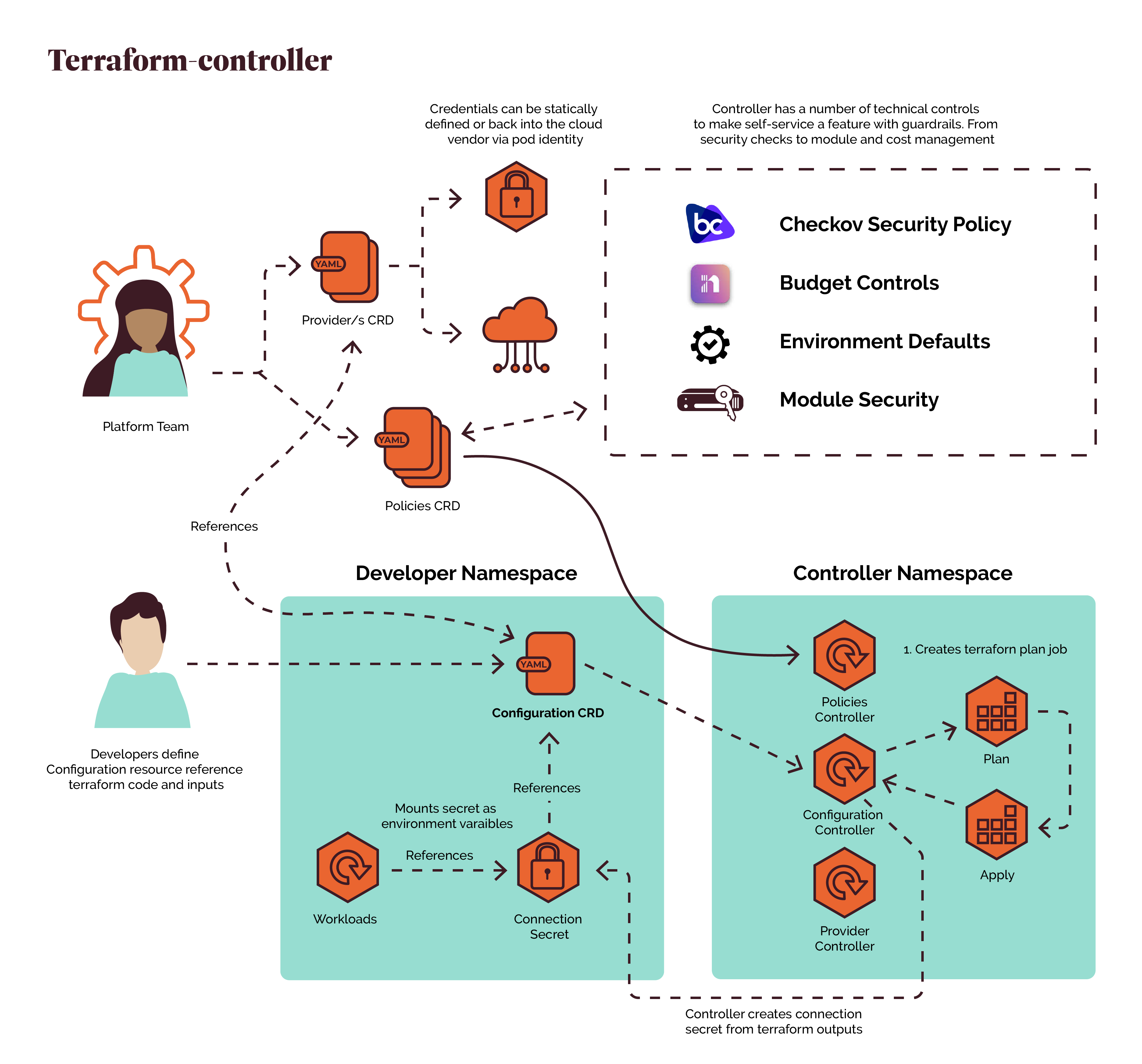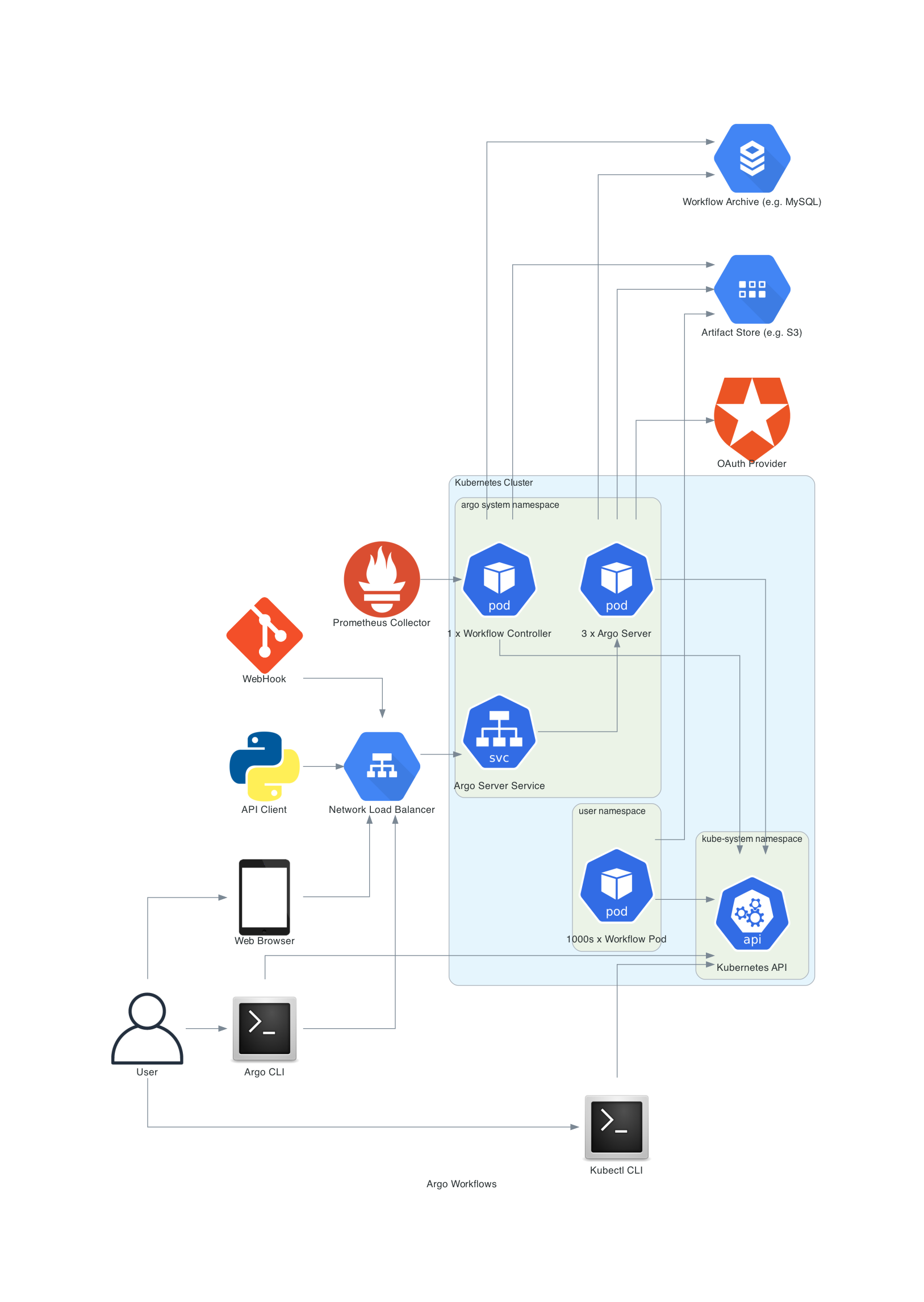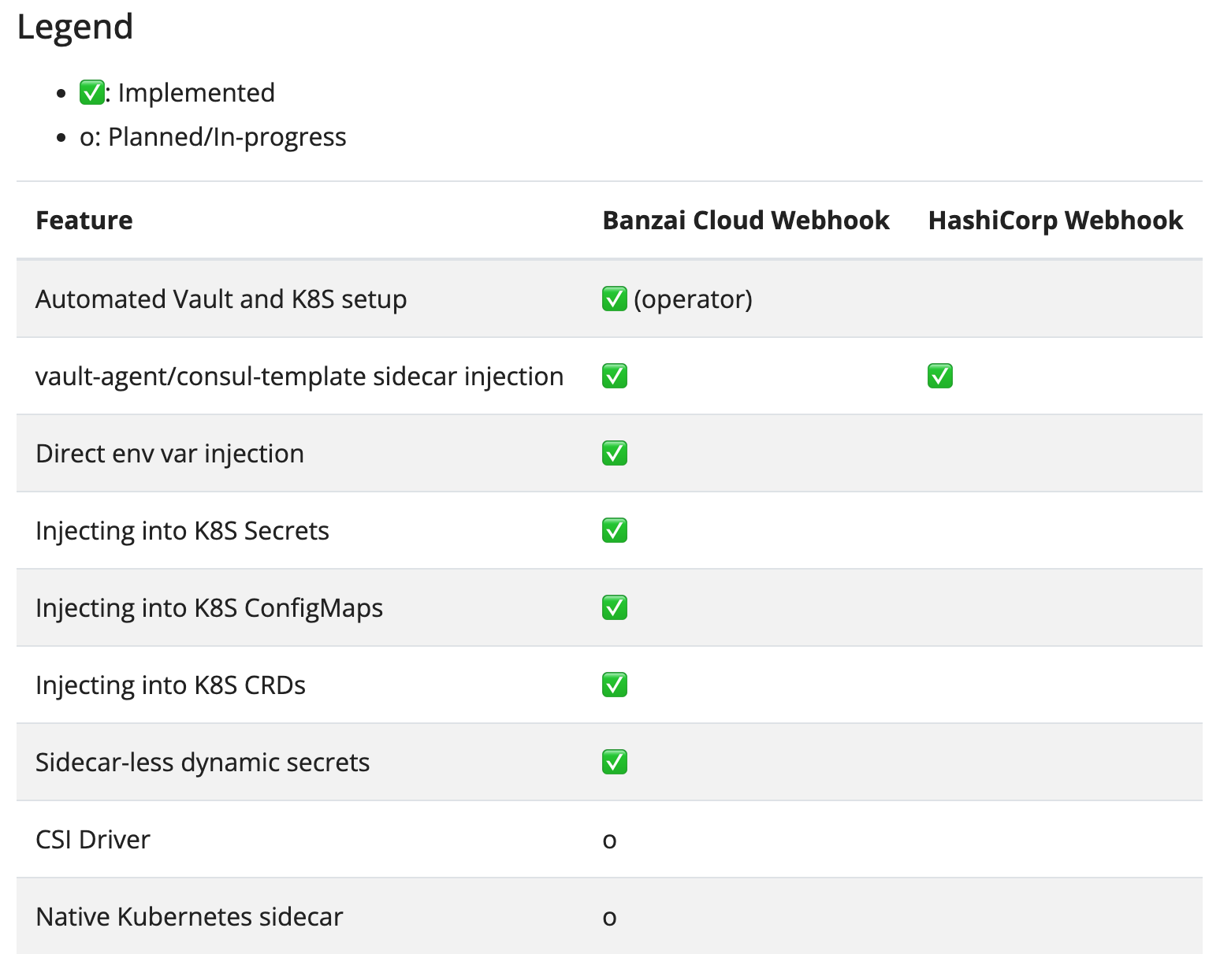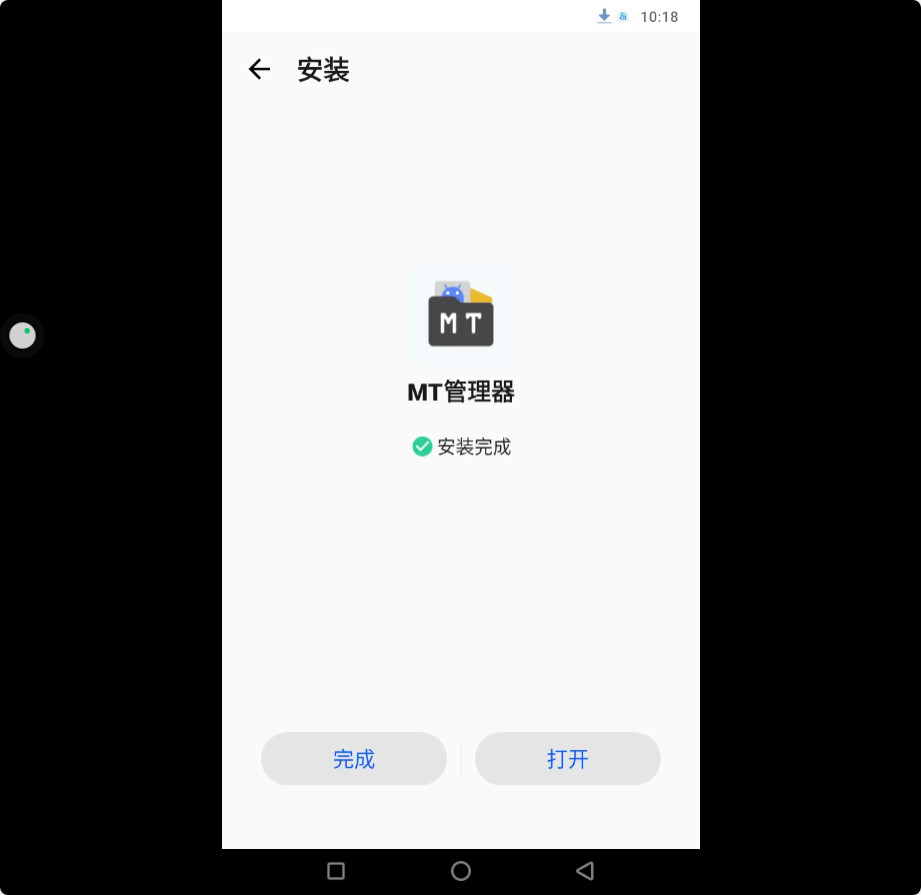Docker file, Yum repository for CentOS 7.
Usage
Build
-
Build
docker build -t image.registry/yumrepo:0.1 -
Build with proxy
docker build --build-arg http_proxy=web.proxy:8080 --build-arg https_proxy=web.proxy:8080 -t image.registry/yumrepo:0.1
Run
#!/bin/sh
docker run -d
-e http_proxy='web.proxy:8080'
-e https_proxy='web.proxy:8080'
-v /u01/repo.data/:/repo
-v /u01/repo.total:/repo.def
-p 8084:80
--name=centos7yum
"image.registry/yumrepo:0.1"
/repo: RPMs path, we can map it to an external volume to make it persistent
/repo.def: you can store *.repo files into it, and it will replace the origin total.repo.
Update
docker exec [container id] refresh.sh
Yum Repository defination
[localrepo]
name=LAN Repository
baseurl=http://repo.server.url:8084
enabled=1
gpgcheck=0
文章来源于互联网:Docker 镜像:Cent OS 7 的 Yum 仓库