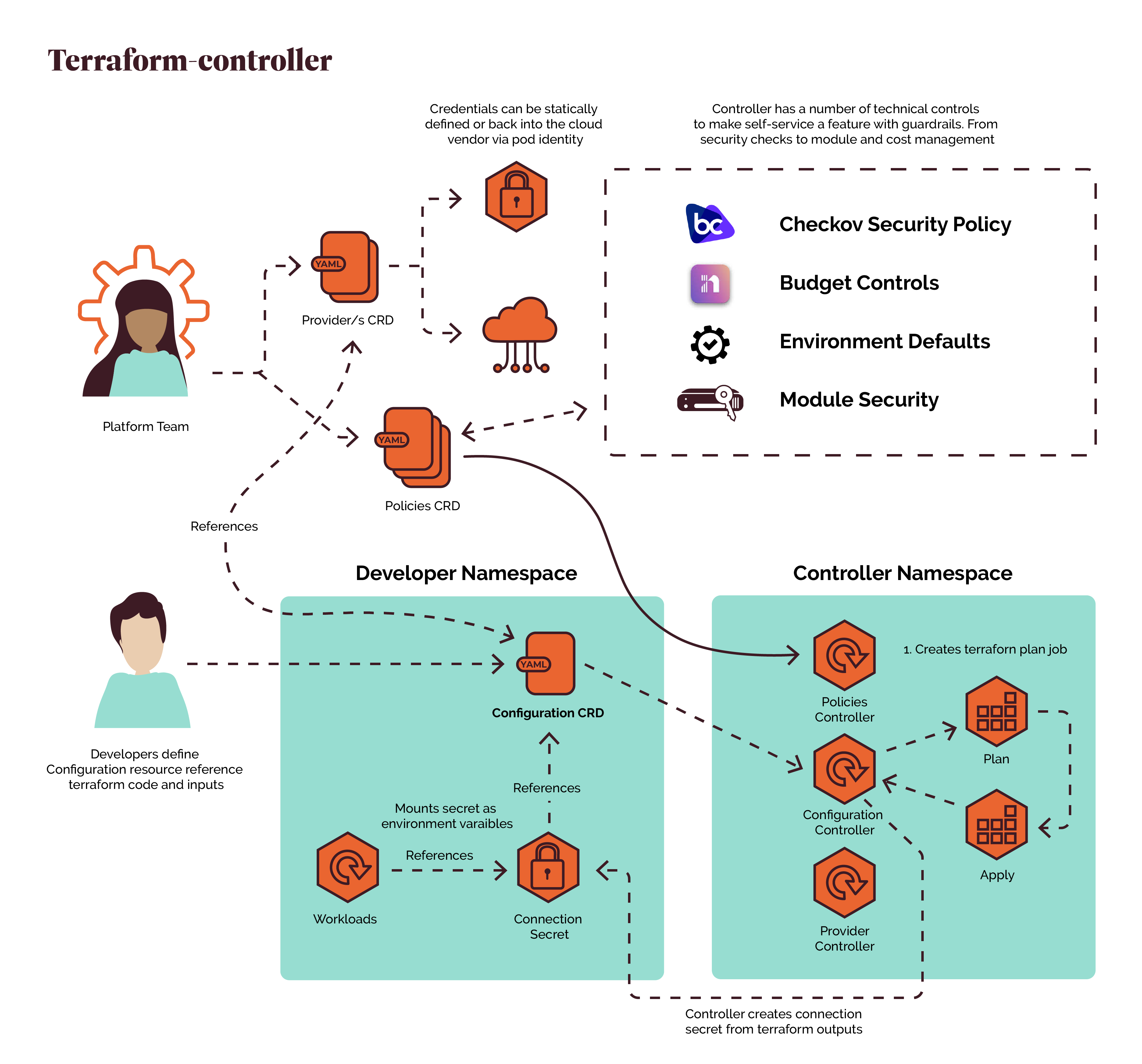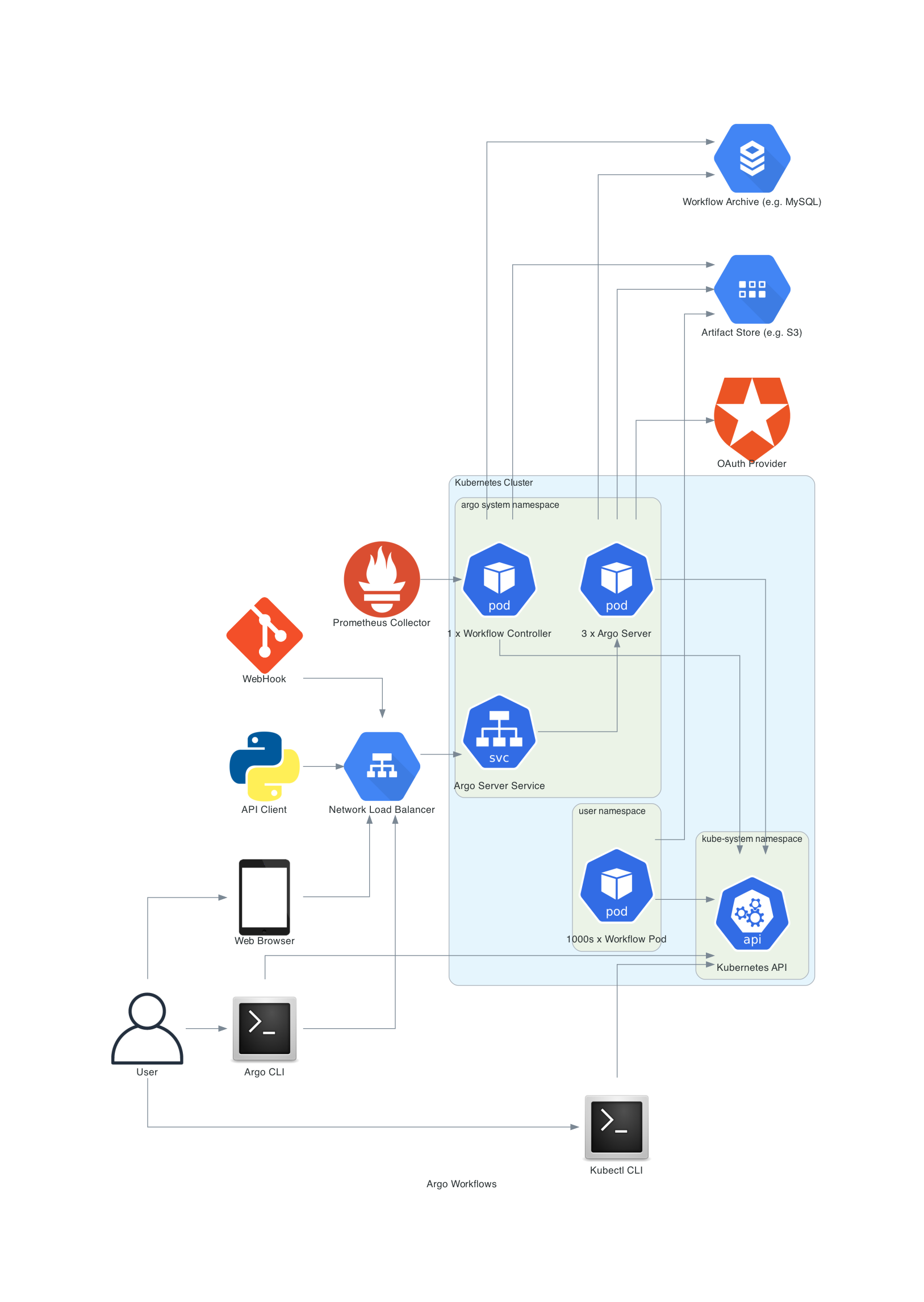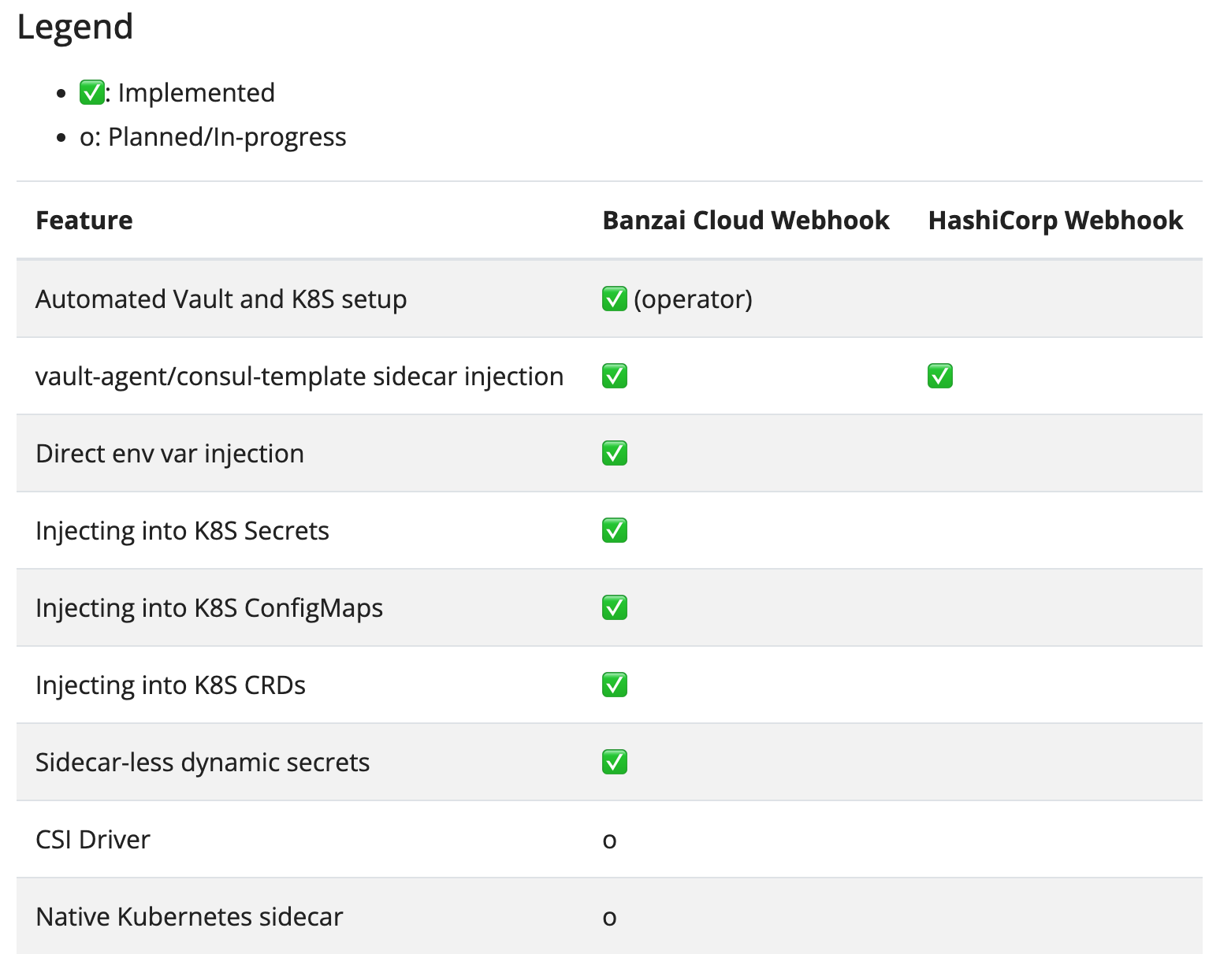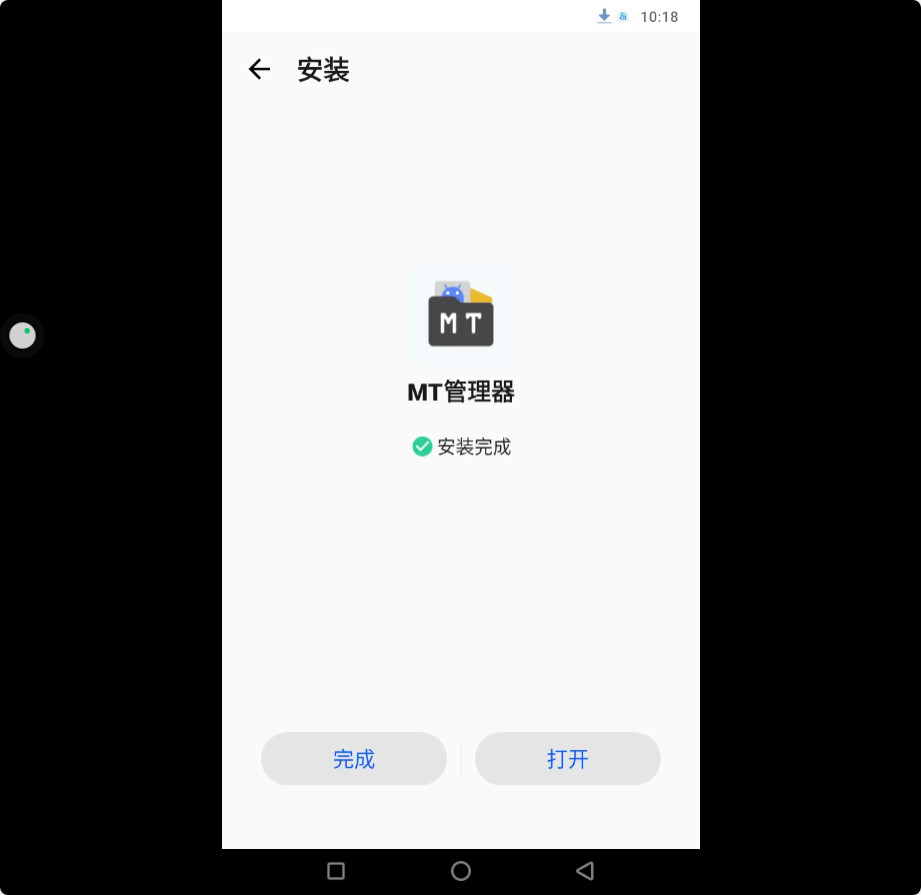利用go-cqhttp搭建的qq机器人,我们可以通过api接口,达到WordPress网站有人评论时,机器人QQ消息通知你
盒子萌boxmoe.com
go-cqhttp qq机器人搭建请参考博客另外一篇搭建教程
盒子萌地图为你导航
WordPress评论QQ推送代码
这段代码只要放在function.php文件里即可完成了,下面需要修改你的机器人http地址
function boxmoe_msg_qq($comment_id)
{
$comment = get_comment($comment_id);
$siteurl = get_bloginfo('url');
$text = '文章《' . get_the_title($comment->comment_post_ID) . '》有新的评论!';
$desp = $text . "n" . "作者: $comment->comment_author n邮箱: $comment->comment_author_email n评论: $comment->comment_content n 点击查看:$siteurl/?p=$comment->comment_post_ID#comments";
// 封装Object,message是我们需要推送到 QQ 的消息内容
$postdata = http_build_query(
array(
'message' => $desp
)
);
// 执行POST请求
$opts = array('http' =>
array(
'method' => 'POST',
'header' => 'Content-type: application/x-www-form-urlencoded',
'content' => $postdata
)
);
$context = stream_context_create($opts);
return $result = file_get_contents('http://api网址或者ip:5700/send_private_msg?user_id=接收qq号', false, $context);
}
add_action('comment_post', 'boxmoe_msg_qq', 19, 2);
文章来源于互联网:利用go-cqhttp搭建的qq机器人接入WordPress主题评论的时QQ消息通知