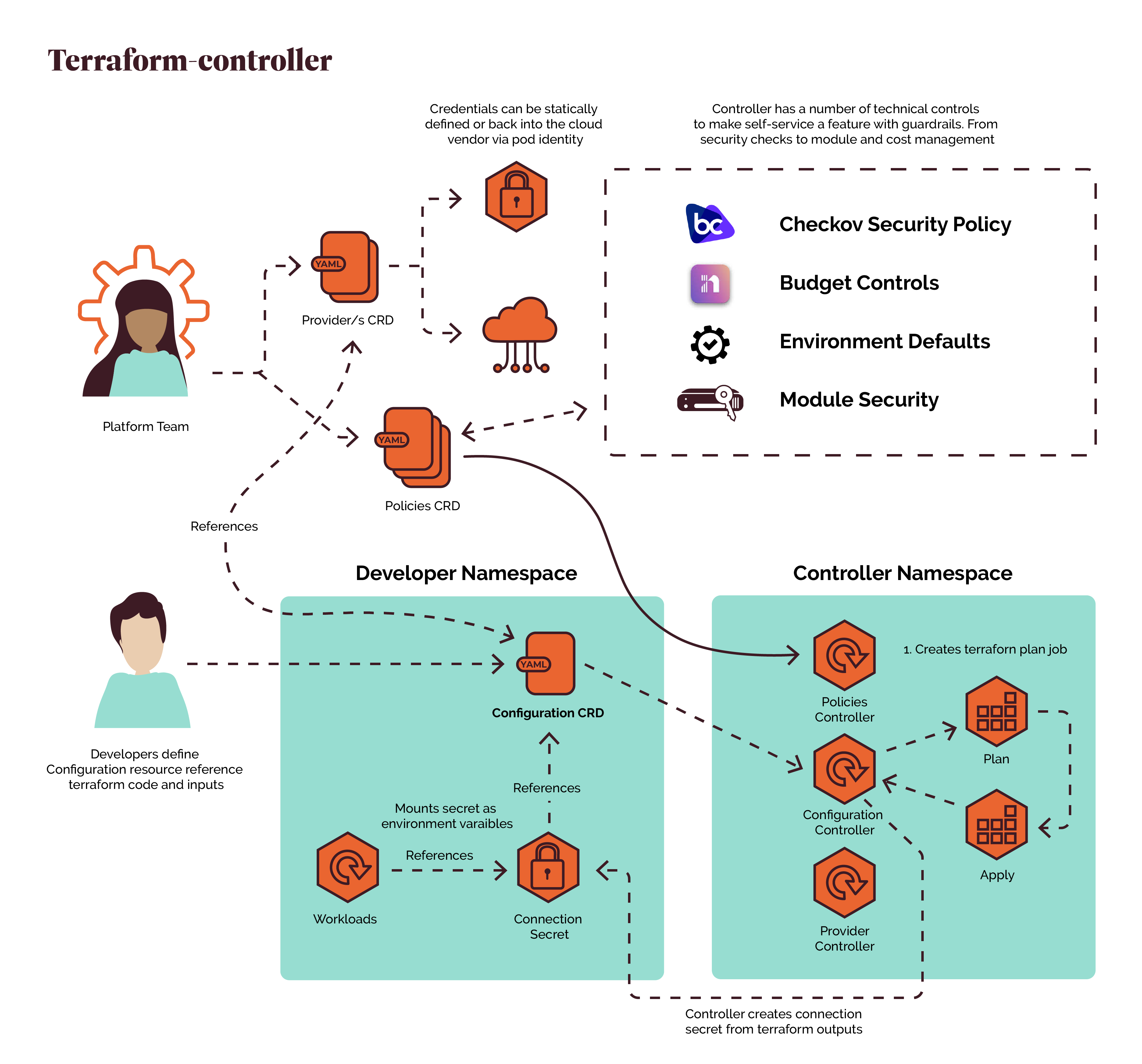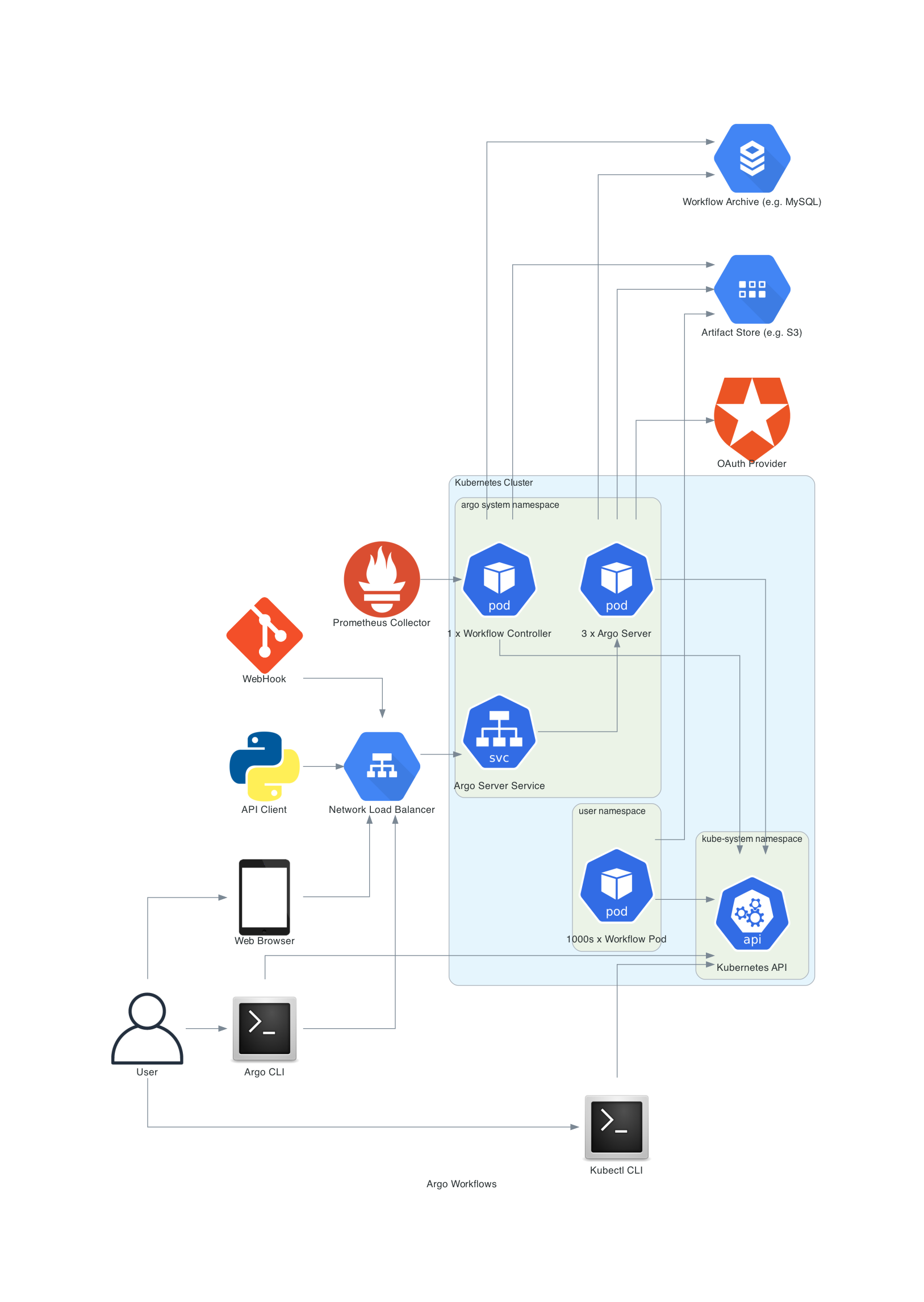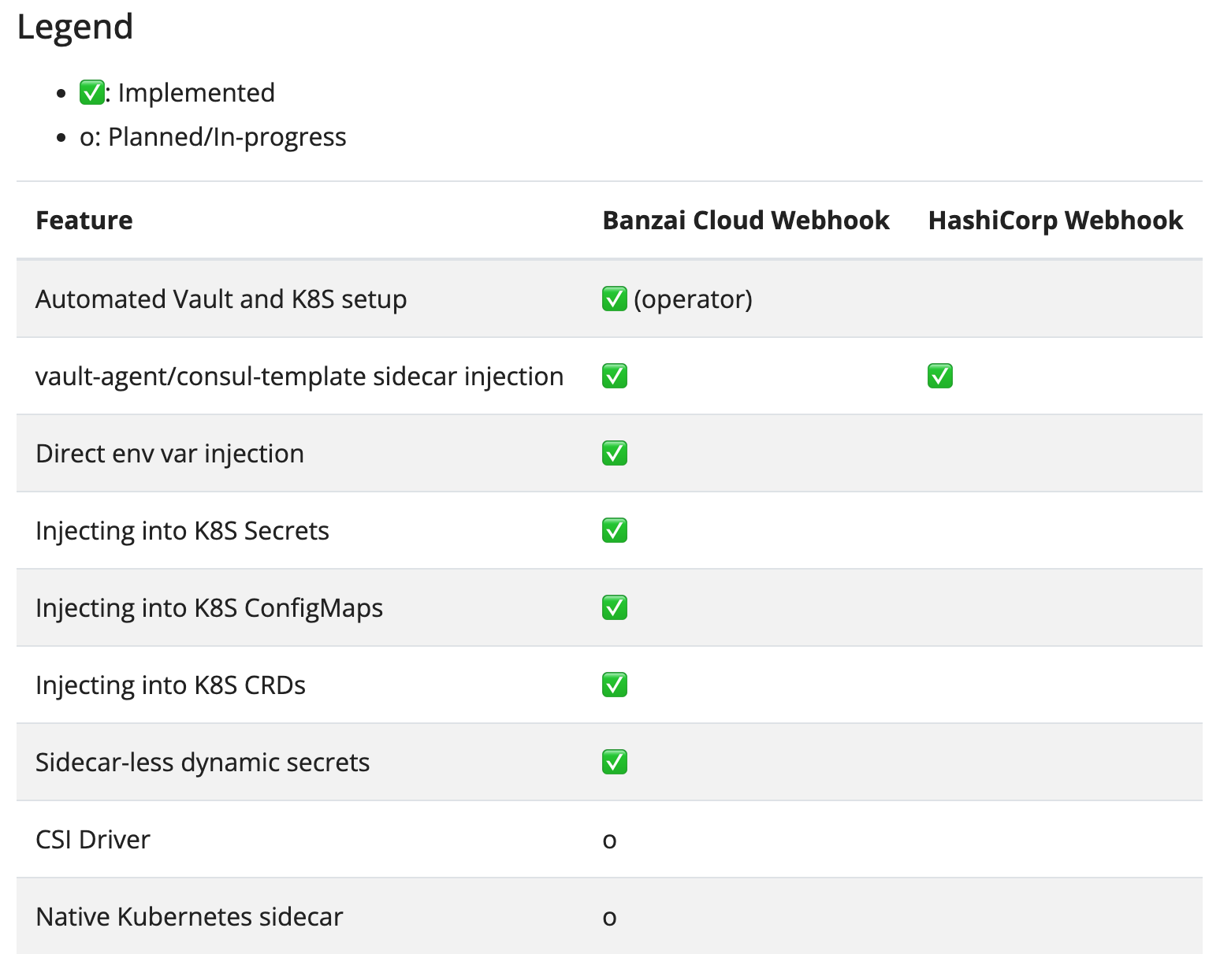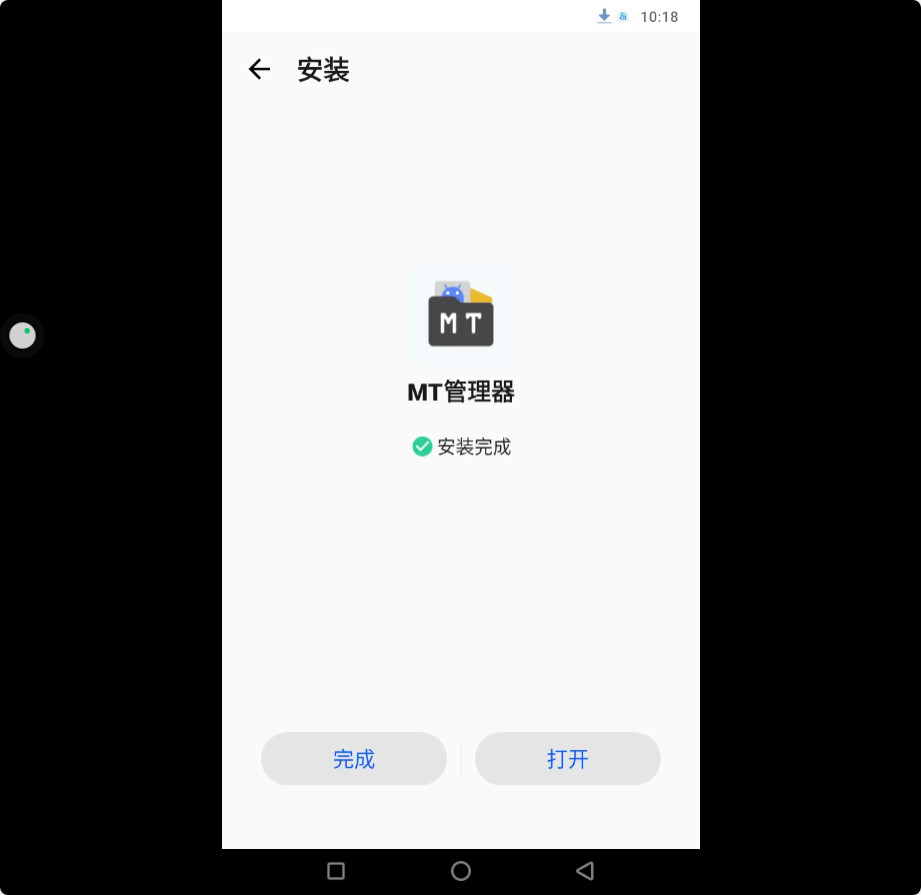在远程服务器时,日志一直卡住如下内容:
[12:41:40] Version exchange initiated...
[12:41:40] server: SSH-2.0-OpenSSH_8.2p1 Ubuntu-4ubuntu0.7
[12:41:40] client: SSH-2.0-nsssh2_6.0.0028 NetSarang Computer, Inc.
[12:41:40] SSH2 is selected.
[12:41:40] Outgoing packet message id: 20, length: 1463
[12:41:40] Incoming packet message id: 20
[12:41:40] Algorithm negotiation initiated... (Dialog mode)
[12:41:40] key exchange: [email protected]
[12:41:40] host key: ssh-rsa
[12:41:40] outgoing encryption: [email protected]
[12:41:40] incoming encryption: [email protected]
[12:41:40] outgoing mac: [email protected]
[12:41:40] incoming mac: [email protected]
[12:41:40] outgoing compression: none
[12:41:40] incoming compression: none
[12:41:40] Outgoing packet message id: 30, length: 37解决办法
设置->连接->SSH->安全性,选择加密为aes256-ctr或其他方式。
文章来源于互联网:Xshell工具SSH远程连接服务器时夯住