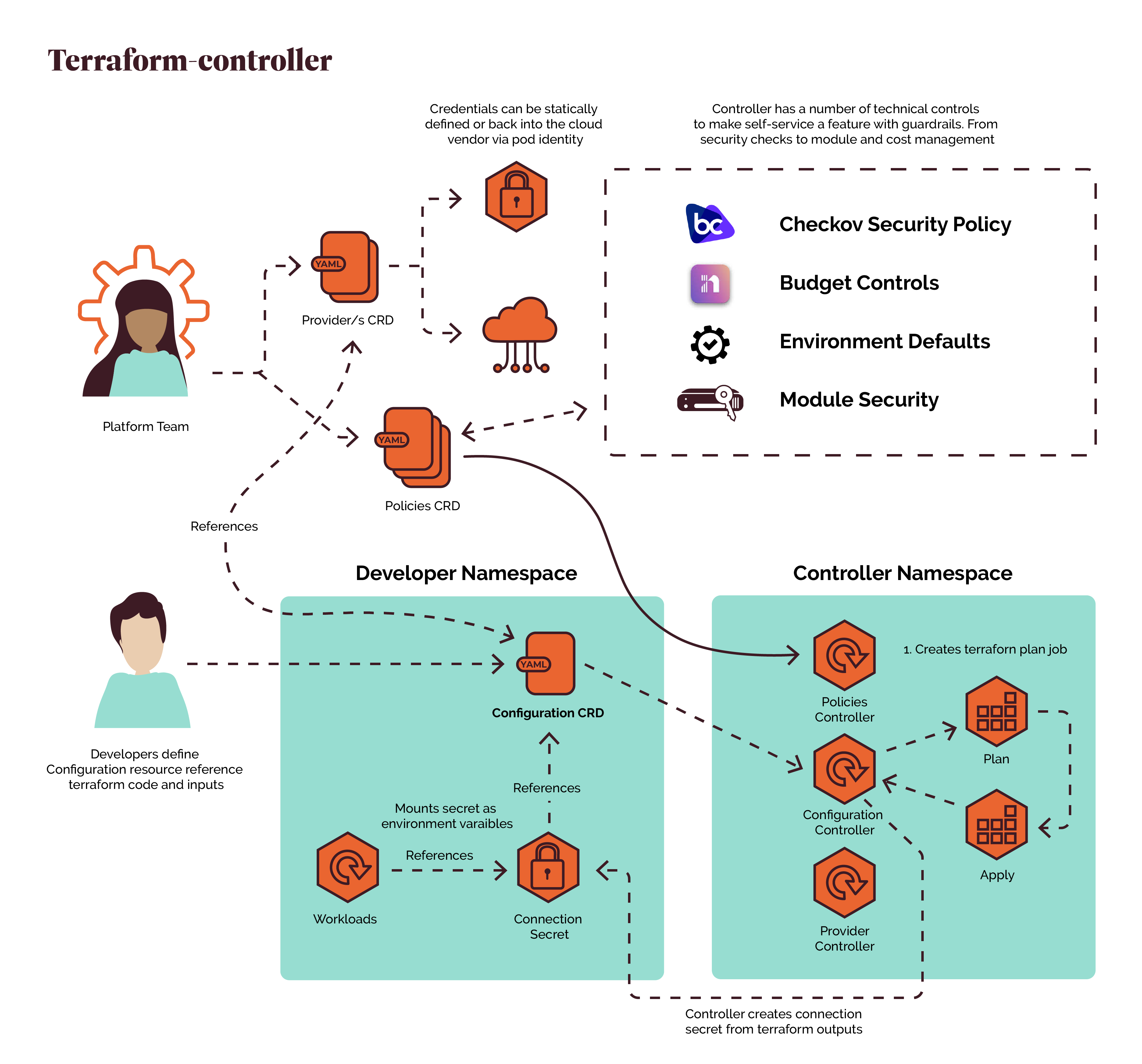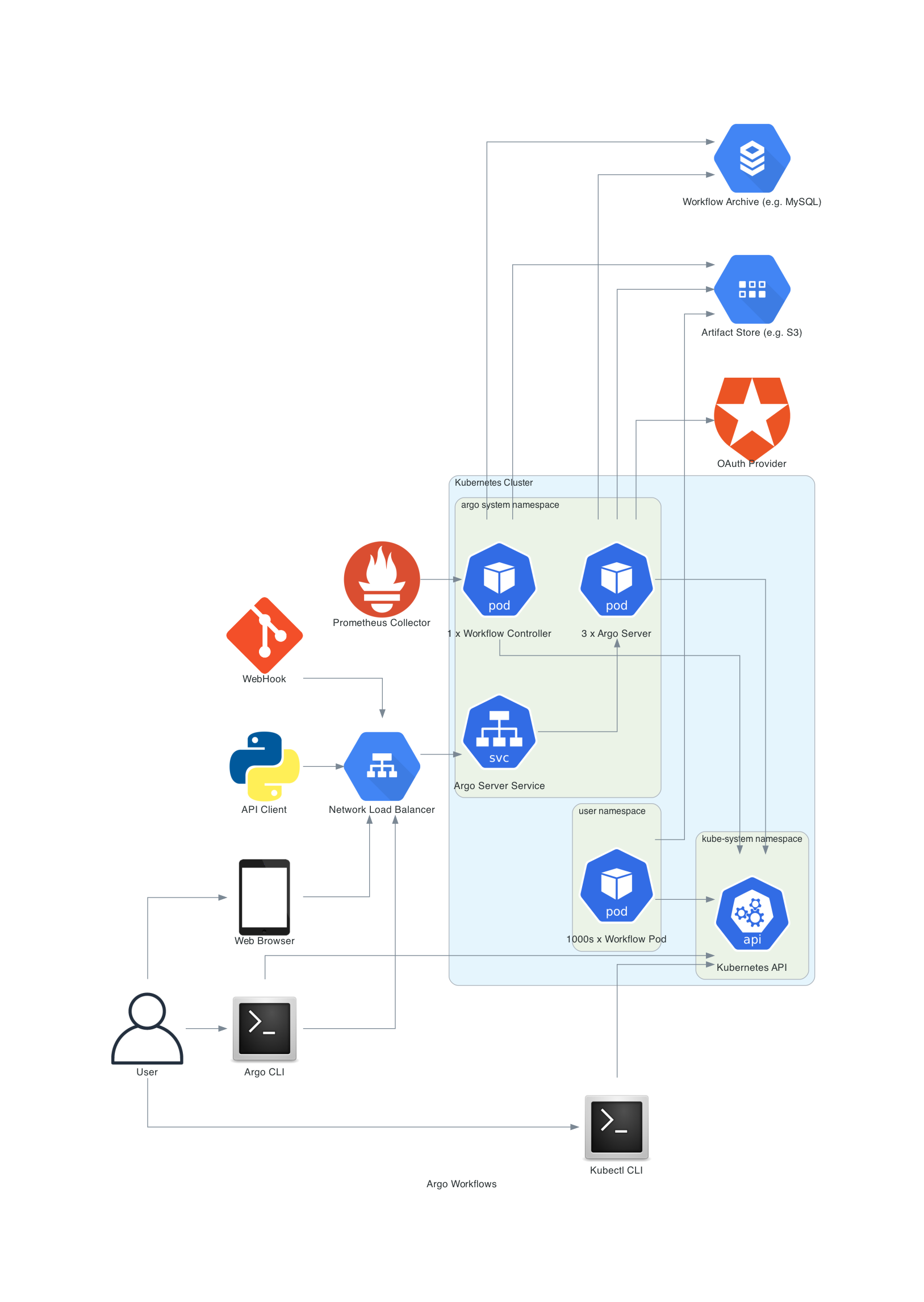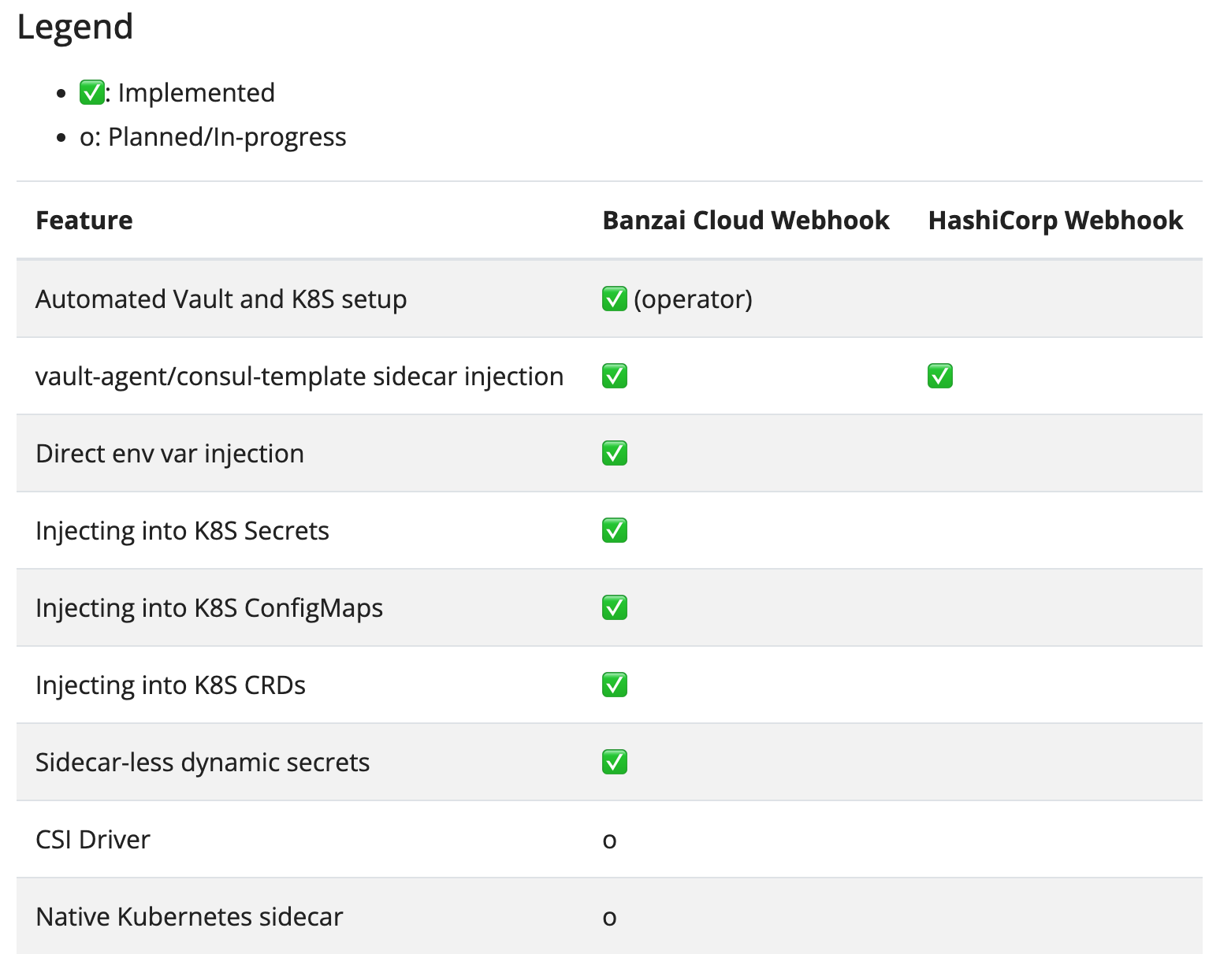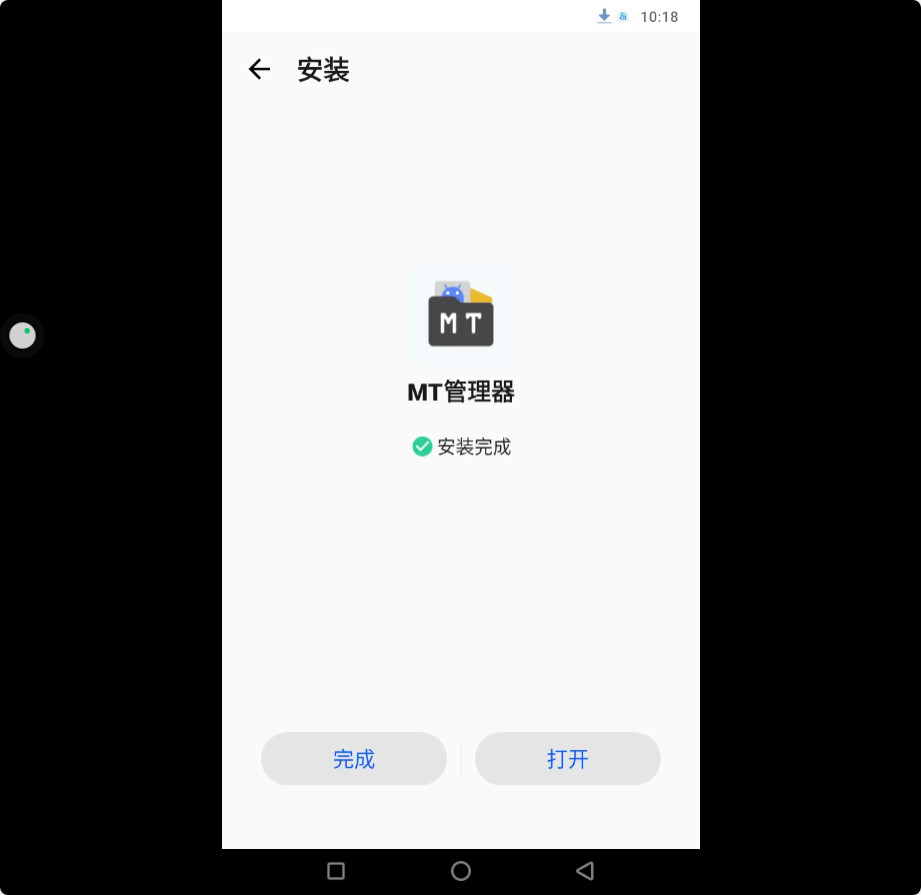概述
由于SSH远程连接时间较长,且连接后出现报错信息。
问题种类一
查看进程状态
[root@localhost ~]# systemctl status abrtd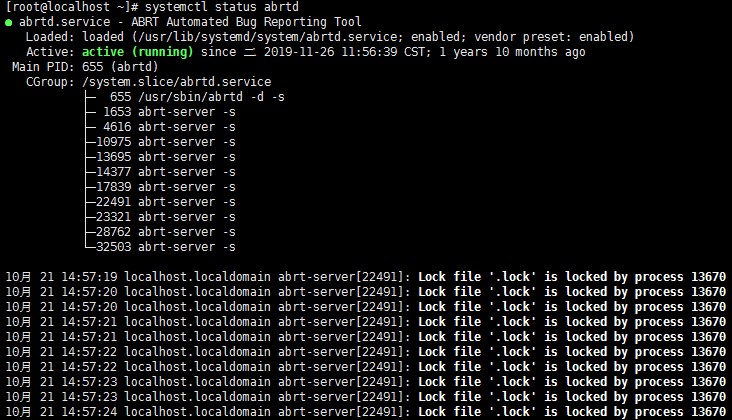
查看占用进程
查看所占用的PID进程名称,确认无用后进行kill
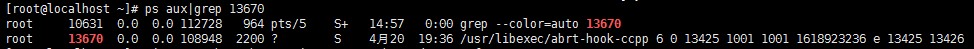
[root@localhost ~]# ps aux|grep 13670
[root@localhost ~]# kill 13670关闭自启动
[root@localhost ~]# systemctl list-unit-files |grep abrt
abrt-ccpp.service enabled
abrt-oops.service enabled
abrt-pstoreoops.service disabled
abrt-vmcore.service enabled
abrt-xorg.service enabled
abrtd.service enabled
[root@localhost ~]# systemctl list-unit-files |grep abrt|awk '/enabled/ {print $1}' |xargs -i systemctl stop {}
[root@localhost ~]# systemctl list-unit-files |grep abrt|awk '/enabled/ {print $1}' |xargs -i systemctl disable {}问题种类二
查看进程状态
[root@localhost ~]# systemctl status abrtd
11月 09 03:54:06 localhost.localdomain abrt-server[9518]: Executable '/usr/local/bin/bgpdump' doesn't belong to any package and ProcessUnpackaged is set to 'no'
11月 09 03:54:06 localhost.localdomain abrt-server[9518]: 'post-create' on '/var/spool/abrt/ccpp-2021-11-09-03:54:05-9508' exited with 1
11月 09 03:54:06 localhost.localdomain abrt-server[9518]: Deleting problem directory '/var/spool/abrt/ccpp-2021-11-09-03:54:05-9508'编辑配置文件
[root@localhost ~]# vi /etc/abrt/abrt-action-save-package-data.conf
ProcessUnpackaged = yes
[root@localhost ~]# systemctl restart abrtd浑水摸鱼
删除历史报告或所有报告,可以减少请求时间。
[root@localhost abrt]# rm -rf /var/spool/abrt/oops-*掩耳盗铃
[root@localhost ~]# mv /etc/profile.d/abrt-console-notification.sh{,.bak}有备无患
[root@localhost ~]# abrt-auto-reporting enabled