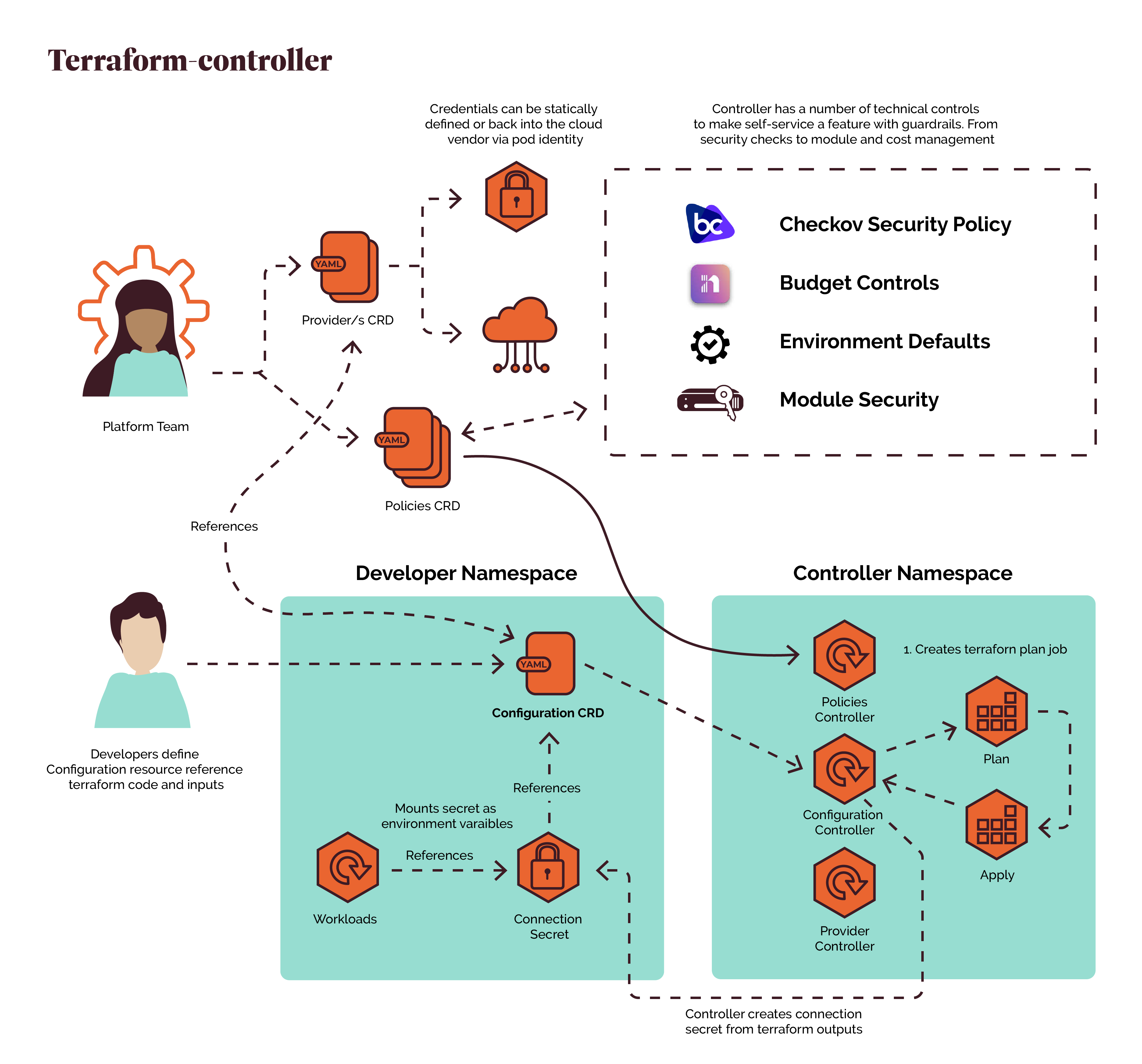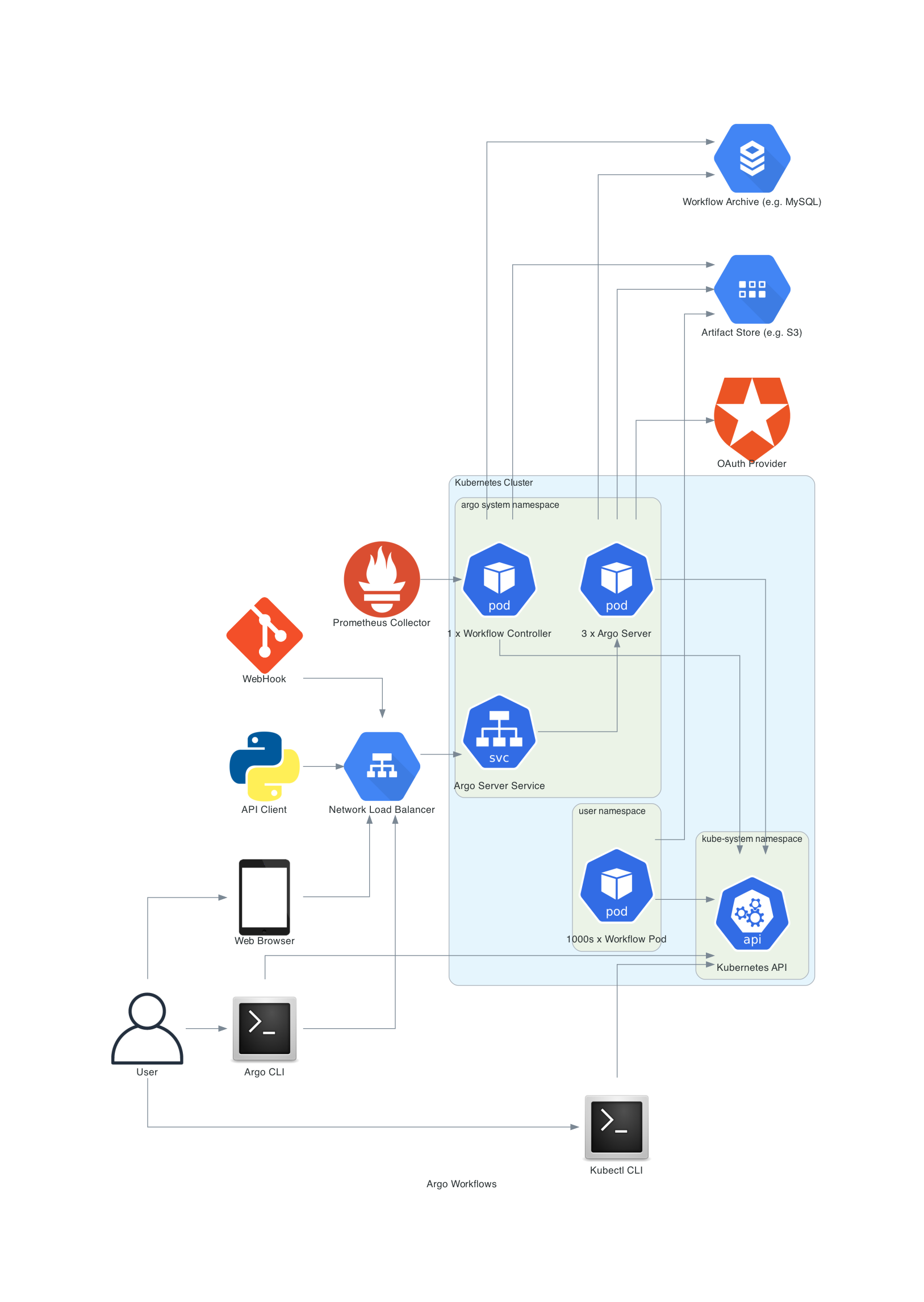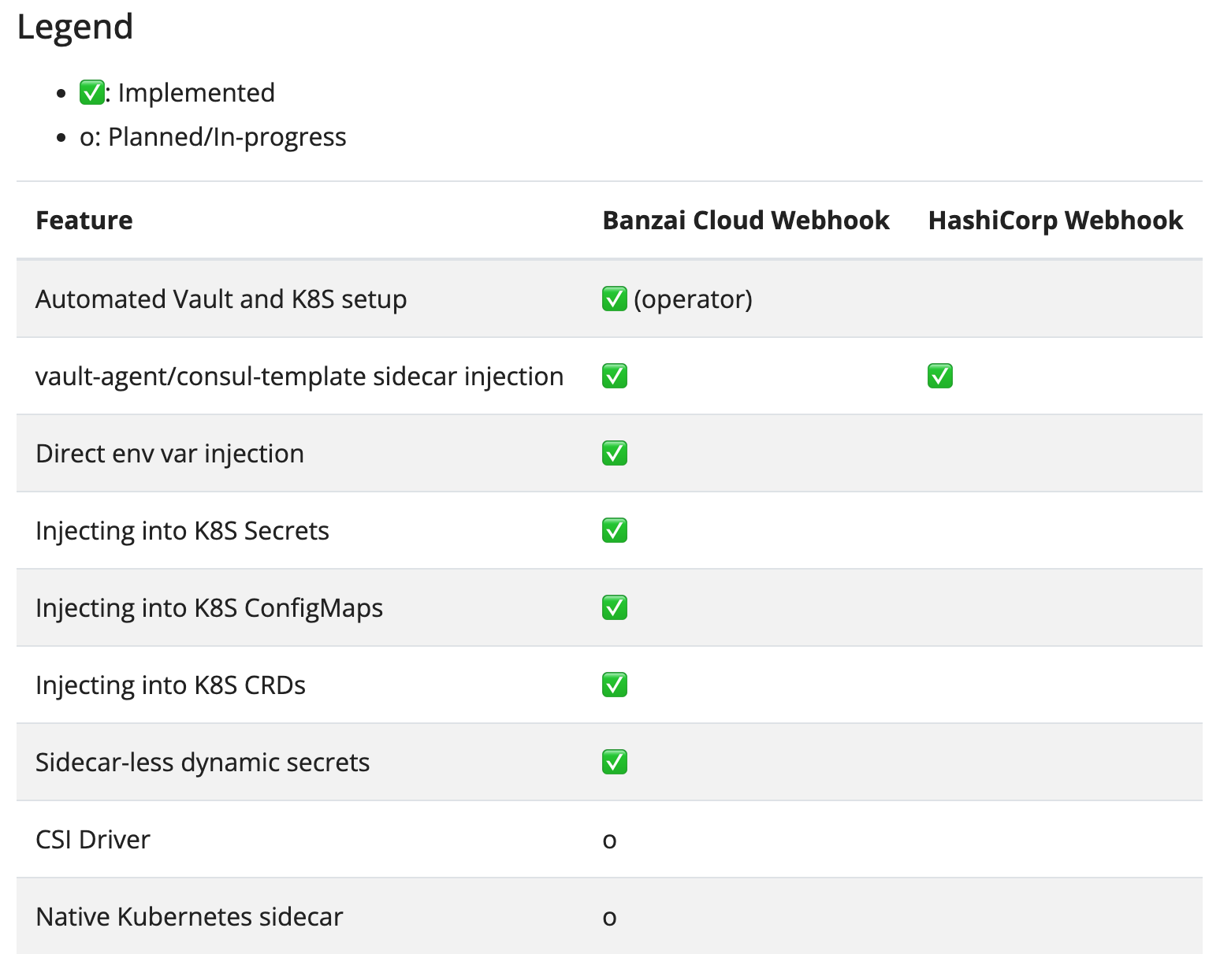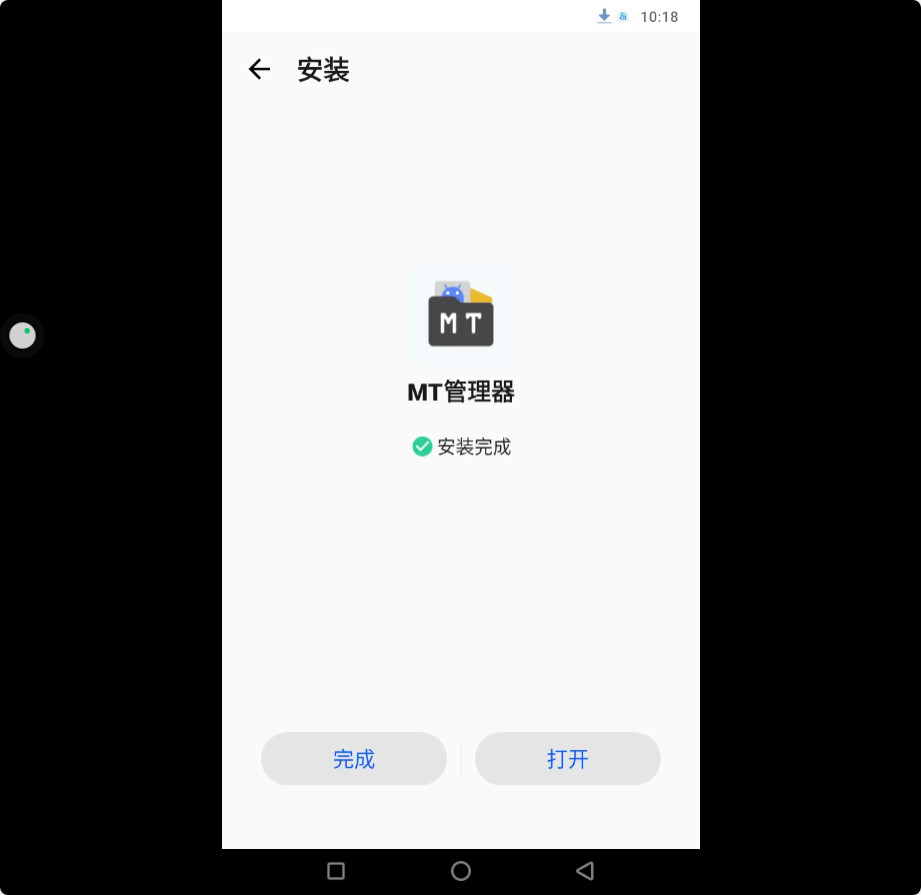概述
由于Oracle归档日志过多导致系统磁盘空间不足,从而导致无法连接Oracle数据库,执行sql语句报错。
ORA-00257: archiver error. Connect internal only, until freed.
SP2-0306: Invalid option.
Usage: CONN[ECT] [{logon|/|proxy} [AS {SYSDBA|SYSOPER|SYSASM}] [edition=value]]
where ::= [/][@]
::= [][/][@]
Enter password:
ERROR:
ORA-01005: null password given; logon denied
SP2-0157: unable to CONNECT to ORACLE after 3 attempts, exiting SQL*Plus 解决办法
查看Free_MB空间
[oracle@db1 ~]$ su - grid
Password: grid
[grid@db1 ~]$ asmcmd
perl: warning: Setting locale failed.
perl: warning: Please check that your locale settings:
LANGUAGE = (unset),
LC_ALL = (unset),
LANG = "UTF-8"
are supported and installed on your system.
perl: warning: Falling back to the standard locale ("C").
perl: warning: Setting locale failed.
perl: warning: Please check that your locale settings:
LANGUAGE = (unset),
LC_ALL = (unset),
LANG = "UTF-8"
are supported and installed on your system.
perl: warning: Falling back to the standard locale ("C").
ASMCMD> lsdg
State Type Rebal Sector Block AU Total_MB Free_MB Req_mir_free_MB Usable_file_MB Offline_disks Voting_files Name
MOUNTED EXTERN N 512 4096 1048576 4095944 321707 0 321707 0 N DATA1/
MOUNTED EXTERN N 512 4096 1048576 819188 819085 0 819085 0 N INDEX1/
MOUNTED NORMAL N 512 4096 1048576 15345 14419 5115 4652 0 Y OCRVOTE/```删除Free_MB空间
打开控制文件
[oracle@db1 ~]$ sqlplus "/as sysdba"
startup mount删除归档
删除一天前的归档
[oracle@db1 ~]$ rman target /
RMAN> delete noprompt archivelog all completed before 'sysdate-1';修改数据库状态为打开
[oracle@db1 ~]$ sqlplus / as sysdba
SQL> alter database open;其他
查看归档日志信息
Oracle归档空间日志文件位置根据Archive destination判断。
[oracle@db2 ~]$ sqlplus / as sysdba
SQL> archive log list;
Database log mode Archive Mode
Automatic archival Enabled
Archive destination /u01/app/oracle/11.2.0.3/dbs/arch
Oldest online log sequence 976392
Next log sequence to archive 976393
Current log sequence 976393文章来源于互联网:Oracle归档日志过多导致磁盘空间不足问题处理